We are here with dozens, hundreds, even thousands of games published all over the world and the newest ones added every day!
All games can be easily played via web browsers with no need to download! Action games, FPS games, simulator games, platform games, online and multiplayer games, io games, puzzle and puzzle games and many more categories that I cannot count are here with their videos almost every day! Please don't forget to subscribe to our YouTube channels! Have Fun!
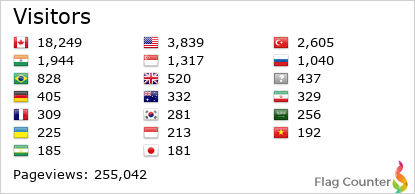
V-1.8.7

